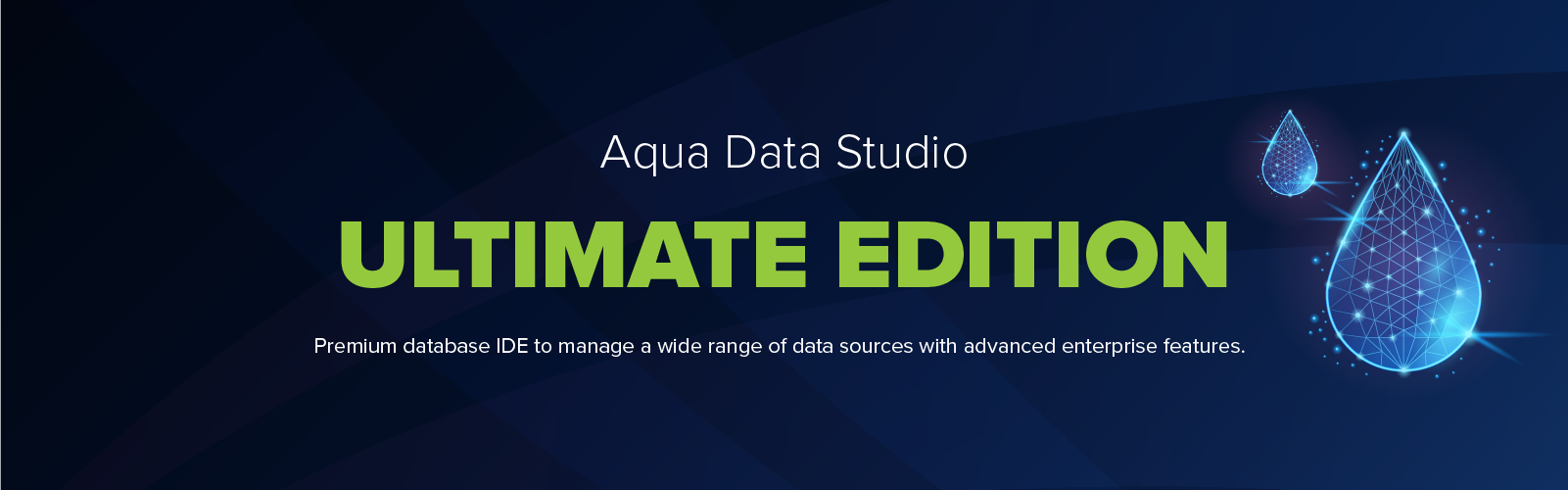
Benefits of Aqua Data Studio Ultimate Edition’s
Database IDE
- Use an enhanced database IDE that in addition to the standard features enables you to generate random tables
- Generate data and table in few clicks
- Automate task with the Scheduled task option
- Advanced automate aquascript or SQL task option to optimize processes
Schedule Tasks
From the tool menu the Create task scheduled option allows users to schedule tasks for Aquascript execution. Now you can easily schedule and set up Aquascript tasks within the scheduler to be executed at a future time.
Database Test
Generate test tables or data randomly. Users have three different options to create tables and data when launching the Random Table and Data Generator: Random tables without any data, Random tables with random data, Existing tables with random data.
Database IDE Solution
Our Database IDE solution now offers an ultimate bundle license that lets a user expand the ADS base license tool set by adding additional features. A new free trial is available for the Ultimate edition and Standard edition users can switch to the 14-day trial.
Task Scheduler for Projects
Random Table and Data Generator
Licensing
- Aqua Data Studio now offers an ultimate bundle license that lets a user expand the Aqua Data Studiobase license toolset by adding additional features.
- Aqua Data Studio has several licensing options for the Standard and Ultimate editions. Each license provides unlimited access to all supported data sources.
- Aqua Data Studio Ultimate edition provides a different free trial from the Standard edition
- Users of the Standard edition can easily switch to the 14-day trial. For more info visit: Aqua Data Studio Free Trial
Import/Export JSON File in MongoDB
- Line delimited JSON
- Concatenated JSON
- Document array JSON
- Comma between document JSON
The Import/Export Data Tool allows data of different formats to be imported/exported and inserted into databases, tables, and files.
View an overview of the features and a product tour.
Video
Short Overview Video Highlighting Major Features Of Aqua Data Studio’s Ultimate Edition